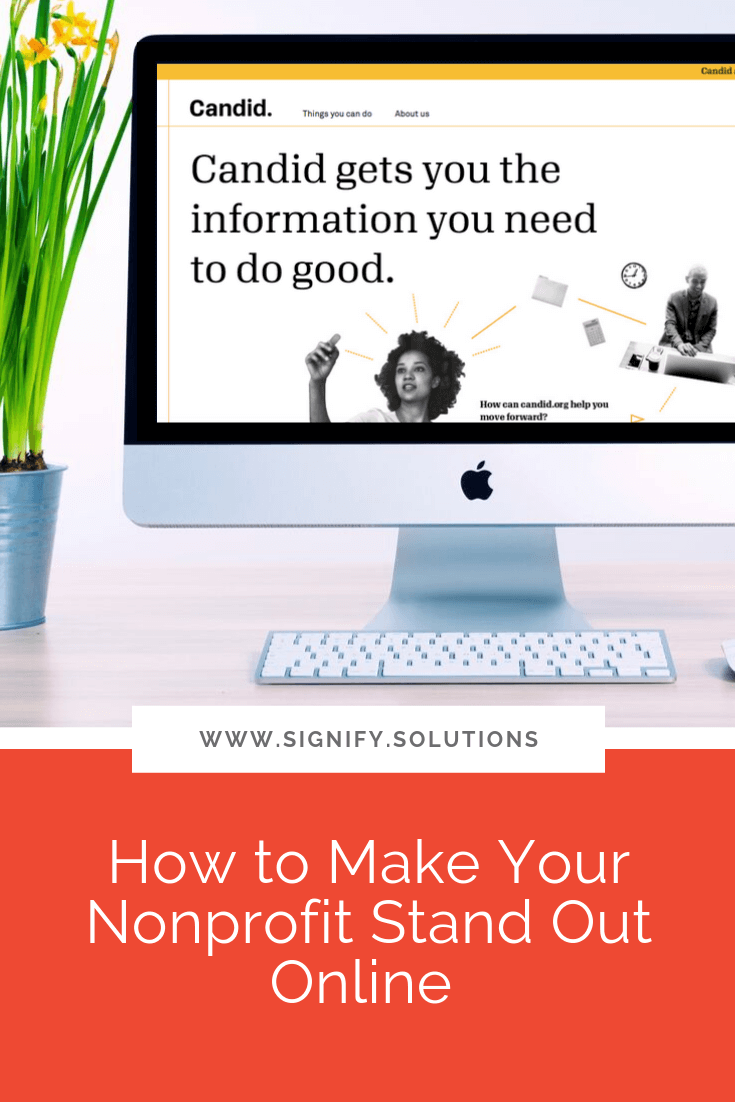Nonprofit friends - If you’ve been wondering how to attract more donors, today’s post will give you a whole new perspective. Right now, you’re out there trying to find new donors in all the nooks and crannies of the internet, at networking events, and in any other place a they might sit still for 10 minutes.
But what if prospective donors could find you instead?
It may sound like a dream, but Madeline Kardos of Candid is going to show you where these elusive donors are already looking for new nonprofits to support, and how you can stand out online in their eyes. This is such great information, and with a little bit of elbow grease upfront, you can show off your good side no matter where people are searching for causes they care about.
Your nonprofit has a well-maintained Facebook page and maybe even an Instagram account. You’re probably thinking, my nonprofit looks awesome online, right?
Well, not exactly . . . Although your social media accounts are important pieces of your organization’s online presence, you need to check out other places to make sure your nonprofit looks positively brilliant on the Internet.
WHY IT MATTERS
Donors want to know that the charities they give to are legitimate organizations. They also want to know how nonprofits use their donations. More and more, donors are turning to sites such as BBB Wise Giving Alliance, Charity Navigator, GuideStar, and Network for Good to gain information on nonprofits before giving.
For years, millions—that’s right, millions—of people have used GuideStar to research their giving. Today a service of Candid (GuideStar and Foundation Center joined forces in February 2019 to create a new organization called Candid), GuideStar amplifies your nonprofit’s online presence. If your organization is registered with the IRS as tax exempt, you’re already in the GuideStar database. (If you aren’t registered with the IRS, check into getting listed.)
Plus, if your organization is on GuideStar, it’s also on more than 200 charitable giving websites and applications—such as AmazonSmile, Facebook Fundraisers, Network for Good, and all major U.S. donor-advised funds. All of these sites are powered by GuideStar data.
But what do people see when they view your Nonprofit Profile, either on GuideStar or on our partner sites? If you haven’t updated your profile, the information in it will only be from your IRS records. You can, however, gain access to your profile and update the information.
Updating is free. It lets you show that your organization is more than an IRS designation (public charity, private foundation, etc.) or financial ratios. Updating lets you talk about your mission and programs in donor-friendly ways, keep the list of your board and leadership up to date, discuss your goals and strategies, and share contact information.
And when you update on GuideStar, you simultaneously update your information on our 200+ partner sites, all in one go.
Here’s a quick example. I once assisted a man who had spent six months correcting his organization’s address on 80 different websites. Unfortunately for him, GuideStar was his last stop. If he had come to GuideStar six months sooner, all 80 (and more!) of those websites would have been updated much, much faster. Plus, he would have corrected his address on popular crowdfunding sites like Facebook Fundraisers, so if he received a check it would be sent to the right place.
Enough talk, right? Let’s get down to what you can do NOW to make your nonprofit stand out online.
3 STEPS TO STANDING OUT
1. Gain Access to Your Nonprofit Profile
Start by becoming a manager for your organization’s profile. For security purposes, we approve who receives access to each profile. Get started with this step-by-step guide.
Please note, we strongly recommend that you create an account on GuideStar using an email address associated with your organization. This proves to us that you’re connected to your organization in the easiest fashion. For example, if I wanted to gain access to Candid’s profile I would use my candid.org email instead of my Gmail address.
2. Earn a GuideStar Seal of Transparency
As you update, you’ll receive one of our Seals of Transparency. The Seals are based on the information that funders and donors need to make informed giving decisions.
There are four Seals:
Bronze provides basic information (i.e., primary contacts, program descriptions, etc.)
Silver shows your basic finances
Gold explains your long-term goals
Platinum illustrates the progress that you’ve made year to year
The amount of information you add to your profile determines which Seal you receive. Once you earn a Seal, you can post it on your website and include it in your marketing materials to demonstrate your commitment to transparency.
Unsure where to start? We have resources for you! Check out what’s needed to earn a Seal of Transparency for your nonprofit. Even better, if you want to draft your responses before adding them to your profile, here’s a profile template you can share with peers or pass along to your executive director.
3. Share Your Good Work
After you update your profile, let the world know! The more you promote your profile, the more recognition it will receive. Once you earn a Seal of Transparency, you have the ability to share an image of the Seal on your website or in print publications. Plus, we have sample social media posts and press releases for you to use!
IN CONCLUSION
Once you’ve updated your Nonprofit Profile on GuideStar, your organization will look radiant on not only on Facebook and Instagram, but also on 200+ charitable websites and applications. Updating your profile is a major step forward in creating a positive online presence for your nonprofit and will help potential donors and funders learn more about your organization.
Although we’ve reached the end of this blog post, it’s not where we part ways. You can always reach out to us for help while gaining access to or updating your profile by visiting help.guidestar.org. We hope to hear from you soon!
Madeline Kardos is the marketing and communications associate for Candid. She writes all kinds of content and leads trainings to teach nonprofits how to update their Nonprofit Profiles on GuideStar.
Before joining the nonprofit world, Madeline started in content marketing, writing for companies in San Francisco, CA.
PIN THIS POST FOR LATER:
I’m Kristi Porter, and I help cause-focused organizations understand and execute effective marketing campaigns so they can move from stressed to strategic. Your resources may be limited, but your potential isn’t. Whether you’re a nonprofit, social enterprise, or small business who wants to give back, I’ll show you how to have a bigger impact.