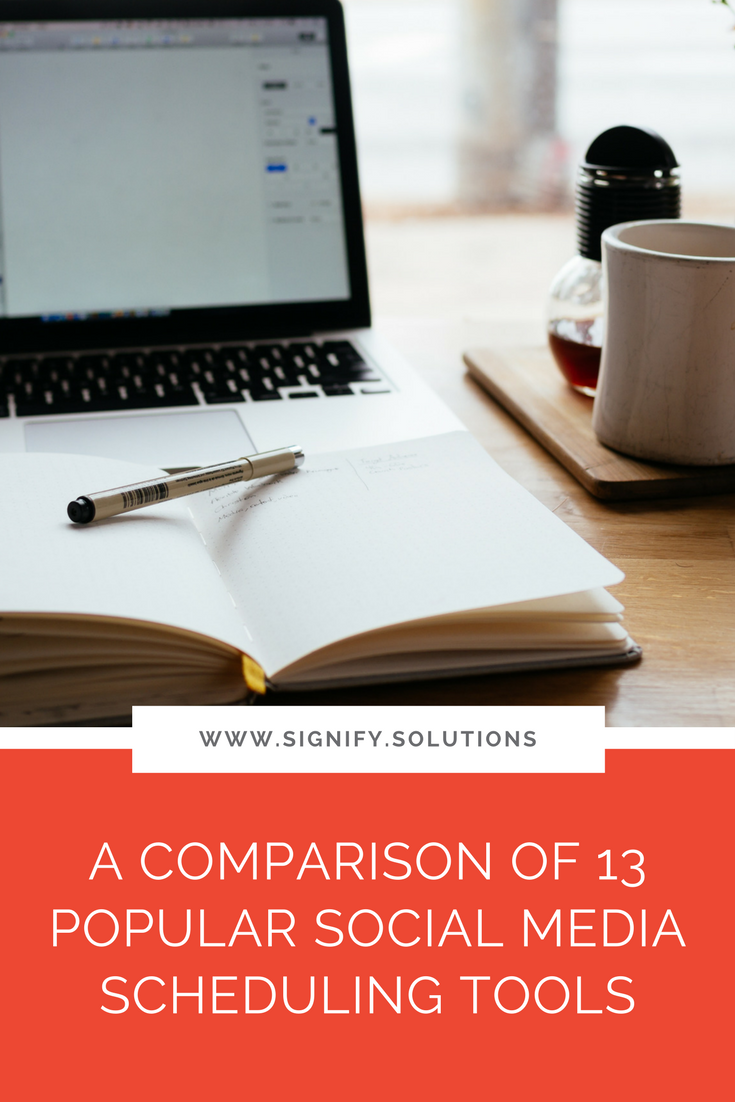2020, am I right?
Whew. It’s been a year for the history books. Between the pandemic, racial injustice, natural disasters, presidential election, and more—we’ve survived a lot in the last 12 months.
And as nonprofit and social enterprise leaders, this year has also been a strain. Many small businesses (and large ones) have closed their doors and many nonprofits have lost significant event revenue and donations.
Despite it all, though, there are some silver linings: GivingTuesday was a smash, people have learned more about their priorities, and masses have supported racial justice as well as small and local businesses. Those are all things to celebrate.
We’ve also learned a few things (I know I have). You can share in that some of that knowledge in the blog posts below. These posts are what Signify readers found most interesting and helpful this year, and I hope you find them valuable, too.
So, as you usher in the holiday season, the most magical time of the year, take this opportunity to educate yourself—and then let’s show 2020 the door!
1) 29 Sensational Nonprofit and Social Enterprise COVID-19 Success StORIES
You don’t have to look far to see the devastating effect that the coronavirus is having on small businesses and nonprofits. It’s very scary out there. But, in the midst of all the bad, there are nonprofits and social enterprises that have found success during COVID-19. They are proof that, no matter your mission, people are still buying and donating.
These scrappy, cause-focused organizations have exercised creativity despite the constraints. They are an example for all of us to follow as we pivot in the short-term in order to be around in the long-term.
The nonprofits and social impact companies highlighted in this post are just a few examples of what your future could look like. Theses mini case studies are meant to serve not as a blueprint, but as a jumping off point. I hope you see yourself in their stories.
2) The Ultimate Guide to Social Impact Websites
Outside of your people, your website is your nonprofit or social enterprise’s greatest marketing asset. It’s also one of the most important tools you have to help you make a bigger social impact. In fact, it’s so important that we’re going to look at it from just about every angle.
From what you should do before you create or update your website, to writing and designing it, to how to promote it after going live, this is your ultimate guide to social impact websites.
It’s time to build and engage a larger audience, increase your sales or donations, and do more good. This is one tool to help you do just that.
3) COVID-19 Resources for Nonprofits and Social Impact Companies
There’s no question about it: Our world has changed. As we grapple with the reality of COVID-19, we are all struggling to keep up—not just as individuals, but as nonprofit leaders and business owners.
Fear and anxiety are high. Supplies feel scarce. Distraction is in overdrive.
And yet, our world needs your work more than ever.
According to the Small Business Administration, 99% of businesses in the United States are small businesses, and this includes nonprofits. Of those, 88% have less than 20 employees. In fact, small businesses employ almost half of the private US workforce.
This means that nonprofits, social enterprises, and social impact companies are vital, not only to our lives, but our culture. So, during this challenging time, how can you succeed when on some days, the odds may feel stacked against you?
4) Racial Justice Resources for Nonprofits and Social Enterprises
As a leader of a nonprofit or social enterprise, some form of justice is already at the heart of your work. You’re fighting for a cause because it’s worthy of your attention and your voice. It’s true, it’s right, it’s just.
So, if you aren’t already involved in the conversation regarding racial justice, now is the time to join in—no matter what issues you’re already working on. Racism is a virus, and each of us is susceptible.
You’ve, of course, seen overt and horrific examples played out on a national stage, but the real work—the hard work—begins in ourselves, our homes, and the places we work.
Even as a cause-focused organization, it’s possible that you may need some assistance in this area. We can all lose perspective when it comes to our own work, and even ourselves.
As an advocate for justice, inequality is your adversary. And it’s time to pick a fight.
5) Why Your Social Impact Mission Isn't Enough
Have you ever read an entire nonprofit or social enterprise website, only to find yourself still wondering what they actually do?
Have you ever had a fantastic conversation with someone about their mission, only to find that their website lacked the same passion?
Have you ever seen an organization use different styles and tones across their social media, website, blog, and even when they speak in person?
If you’ve seen any of these issues in action, you’re witnessing a lack of clarity and consistency in the nonprofit or social enterprise’s brand message or brand voice.
With a strong brand message and brand voice, people will know what you do, why it matters, and how they can be a part of it. Without it, people could be left confused or even apathetic to the incredible work that you’re trying to do.
Looking for more popular topics? Here are some of my readers’ all-time favorites:
12 Unique Launch Ideas You'll Want to Copy
What Do Successful Launches Have in Common?
What You Need to Convince Potential Sponsors and Partners
10 Tools to Make Your Small Business Look More Professional (Most Are Free!)
5 Reasons Why Giving Back is Good For Business
PSST: Don't forget that you only have a few more days to enter to win a Communications Audit and Strategy Session, valued at $750! Resolve to have a stronger marketing strategy.
PIN THIS POST FOR LATER:
I’m Kristi Porter, and I help cause-focused organizations understand and execute effective marketing campaigns so they can move from stressed to strategic. Your resources may be limited, but your potential isn’t. Whether you’re a nonprofit, social enterprise, or small business who wants to give back, I’ll show you how to have a bigger impact.