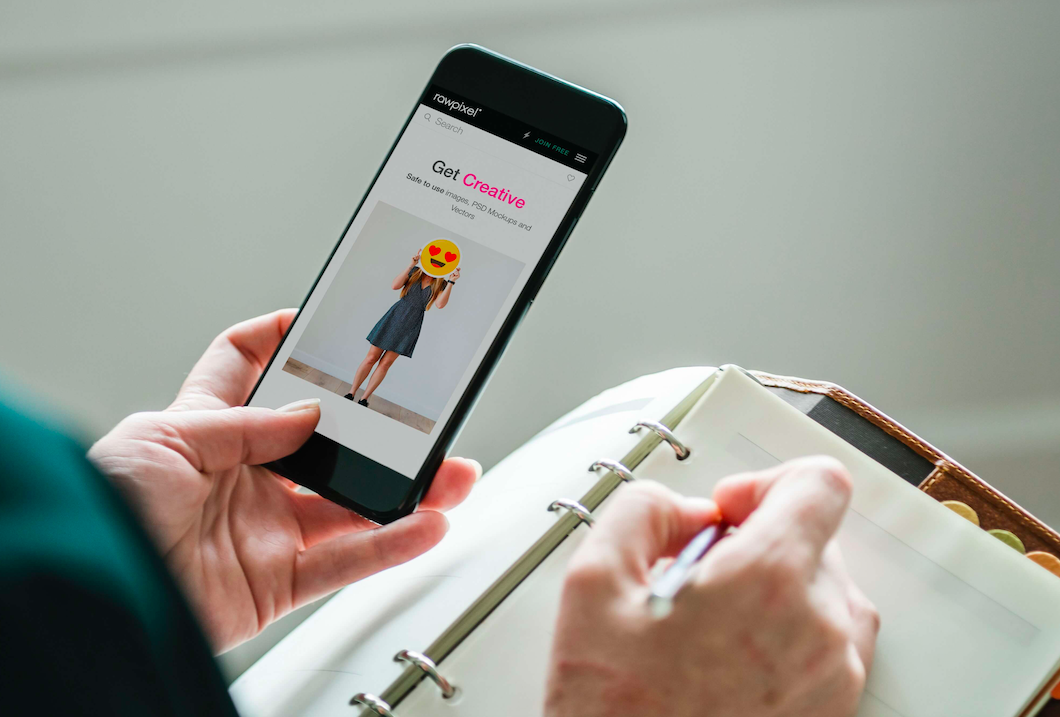Social media remains a great way to get eyes on your cause, but because of those ever-changing algorithms, it’s also become much more difficult to get people to actually see your posts. So, what’s the next step? Social media advertising.
You’re interested in getting started with something like Facebook ads, but it’s also darn confusing. It seems overwhelming to take the first step, and how do you even know what the first step is?
Today’s post is going to help answer that pesky question and more. Dana Bakich is the Founder and CEO of Positive Equation, a purpose-driven social media consultancy, and she’s a wiz when it comes to social media advertising. So, I asked her to share what steps you need to know as you get started with your Facebook ad strategy, and she’s broken it down to four steps.
Don’t let the daunting Facebook Ads Manager push you away from social advertising. Here are four, simple steps to set you up for success.
It’s no secret that your social media News Feed is in high demand. It’s more difficult than ever to have your posts seen, let alone engaged with. Within the past year, you’ve heard news of Facebook’s News Feed algorithm changing—a few times. The content coming from companies and brand pages is no longer the priority content on our feeds. Facebook’s goal is to connect people with messages they’ll authentically care about.
Due to the News Feed changes, there’s been a rush to figure out social advertising. You might be thinking that if people don’t see your message, you’ll just add some $$ to make it so, right? However, from boosting posts to creating a full social campaign, there are four things to consider before you spend a penny.
Listen to Facebook’s algorithm change. Does your campaign creative (images/video) speak to your target audience?
Have you created custom target audiences that contain people who are most likely to engage with your content and be moved to take action?
Can you measure success? Do you have tracking pixels in place to evaluate whether your campaign was a success or not?
What’s your goal for this ad? What type of ad needs to be created based on that goal—a boosted post or ad campaign created within ads manager?
CAMPAIGN CREATIVE
Let’s rewind to the note about Facebook’s new algorithm. How does it actually work? Well, Facebook uses a tool called, “Ranking,” and it’s broken down into four steps:
Inventory of stories – what content is available from your friends and pages you follow
Signals – information available about the stories/content, such as how popular they are, what type of device you’re using, and your internet connection
Predictions – how likely you are to engage with that post
Relevancy Score – Each piece of content receives a relevancy score of how interested Facebook thinks you would be in that post/story.
Understanding how they rank content is helpful when you’re developing your campaign creative. Do your photos, videos, or articles align with what your audience is most likely interested in? How can you shape your organization’s content in a way to receive a high relevancy score? Think about it from the viewer or reader’s perspective, not just the perspective of your nonprofit or social enterprise.
Is your content social ready? Meaning, is up to the specs of the platform and ready to go? Video is hot right now, but the video length and size depends on the platform you’re posting to. For example, make sure to follow Facebook’s guidelines to maximize engagement. Also, 85 percent of videos on Facebook are watched without sound, so always include captions with videos that have audio. I recommend a company called Rev. They only charge $1/minute to create captions for your videos.
CREATE CUSTOM AUDIENCES
This is one of the most important aspects of a social advertising campaign.
WHO do you want to reach, and WHAT do you want them to do?
The WHO:
Within Facebook Ads Manager there’s a section called “Audiences.” This section allows you to upload csv files of your email newsletter contact list and retarget them through social media, create lookalike audiences to your current pages, and build a brand-new audience to reach a different market with demographics, interests, location, etc.
The WHAT:
The other component is understanding WHAT you’re asking for. Do you want to raise awareness of your cause? Maybe a video campaign makes the most sense to generate a large reach. Do you want to encourage your audience to purchase tickets to an event or make a donation? A conversion campaign might be a better fit to track the exact outcome.
NOTE: Think about the first time you’ve come across a new brand. You probably needed to see it a few times and engage on social media before making any financial commitment. If you’re running any kind of “ask” campaign, make sure you’re publishing educational, informative, or entertaining content first to increase your chances of success.
TRACKING PIXELS
One word: necessary. What you’re thinking: confusing. Don’t be!
Pixels enable you to understand the impact of your social advertising campaigns. Whether your goal is to increase website views, email signups or donations, adding pixels to your website is the only way to see how your ads are performing.
Here’s a step-by-step process of how to add pixels to your website from Facebook. (You don’t need a developer, but they help!) If Twitter is more your thing, they have them as well!
It’s helpful to install the Facebook Pixel Helper chrome extension. This will allow you to see if your pixel is active and working on the web pages you’ve applied it to. It usually recognizes the pixel within a few minutes.
Additionally, with any Facebook ad, the company recommends running the ad for a minimum of four days to allow the Facebook algorithm to work properly.
Can you think back to a time when you’ve been scrolling through your feed and said, “That’s SO me.” Or, “I MUST share this—right now.” That’s the impact you want to create with your content.
BOOSTED POST vs AD CAMPAIGN
When you’re considering which type of ad to run, think about your goal. Boosted posts are usually created right within your Facebook Page News Feed post. They have limited options and audience selections to choose from. If you’re simply looking to amplify that piece of content for a short period of time, boosting is the way to go.
However, an ad campaign provides a much richer and controlled experience to get specific on your audiences, upload new ad content, and run longer campaigns. You can usually get much better results with ad campaigns, so don’t let any intimidation hold you back.
YOUR FORMULA FOR SOCIAL ADVERTISING SUCCESS
Use content that’s meant for social use + Tell a compelling story to a key audience(s) + Use tracking tools = A very Positive Equation.
To dive further into the latest social media tools, tactics, and executing a social ad campaign for nonprofits, check out my online course, The Ultimate Social Media Toolkit for Nonprofits.
Dana Bakich is the Founder and CEO of Positive Equation, a purpose-driven social media consultancy. She’s launching her first online video course to help nonprofits with the latest and greatest that social media has to offer. She’s also a Digital Producer for Season 2 of American Idol! Dana is based in LA, but you can most likely find her 30,000 feet in the air traveling somewhere.
PIN THIS POST FOR LATER:
I'm Kristi Porter, and I started Signify to provide writing and consulting services to nonprofits and for-profit organizations with a social mission, primarily through copywriting, marketing, and business communications. I also teach solopreneurs and small businesses how to incorporate philanthropy and giving strategies. I believe that cause-focused organizations are the future of business. You're proof that companies can both make money and do good. And I'm here to help you get noticed and grow. When you succeed, we all win.