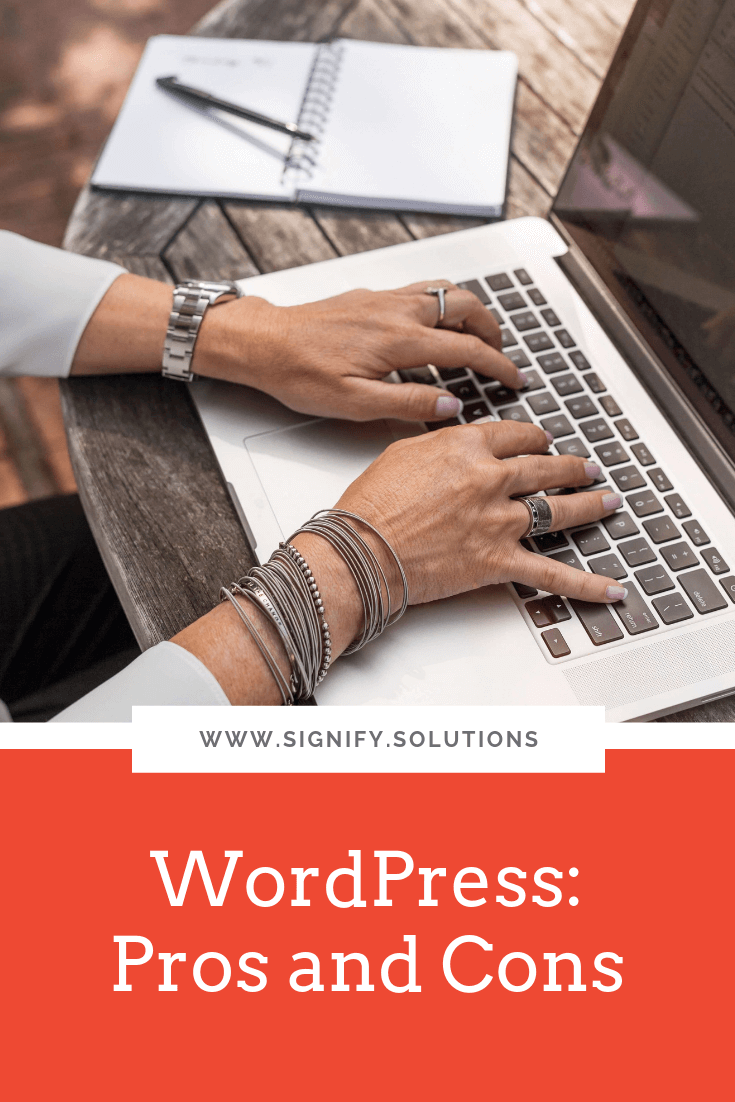Last week on the blog, my friend Madison tackled all things Squarespace. As you already know, I’m a fan! But, I also realize that Squarespace doesn’t fit the needs of every nonprofit or social enterprise. So, to present you with another popular option, my friend Alison is here today to give you the pros and cons of WordPress.
Alison Chandler is another immensely talented graphic designer and website builder, and WordPress is her fav. In fact, it’s the only platform she designs in. And, I have to admit, she makes quite the case! So, if you need to review WordPress basics, or are on the hunt for the perfect space to show off your cause, take a gander.
(By the way, you can watch us chat about this post and more on Facebook Live.)
I’m a very meticulous person who makes careful, calculated decisions (even when it comes to what to make for dinner). So, for a big decision like choosing the best website platform, I took my time. After much consideration—and some good and bad dinner choices—I chose WordPress.
In fact, I love WordPress so much that I changed my whole career to work with WordPress websites. But is it ideal for everyone? Maybe not. Today I’m going to talk about the pros and cons of using WordPress so you can figure out if it’s right for your needs. As for dinner, one of my easy-to-make favorites is Garlicky Grilled Tilapia with Couscous.
A few fun facts about Wordpress:
WordPress started in 2003 as a simple blogging platform, and has evolved into a website-building platform, which essentially means you can use it to create any kind of site.
It is an open source, 100% free project created by hundreds of dedicated volunteers that continually improve the code.
WordPress powers almost 30% of the entire web, from free styling hobby blogs to some of the biggest corporations.
From bigger names like TED, AMC, and Lollapalooza to local brands like Atlanta’s very own Refugee Coffee Company and the Atlanta Tech Village, there are about 75 million WordPress websites.
Because it’s open source, WordPress has one of the most awesome and supportive communities anywhere.
PROS
Ready to illuminate your cause? WordPress is brilliant because:
Updating content is easy. Whether you want to add new blog posts, incorporate a new donor button, update testimonials, or add new products and services, WordPress has a very user-friendly content management system which enables you to log in, update, and publish.
The opportunities are endless. You can create any kind of website with WordPress. Whether you’re creating your first site, an online store, or a landing page for a new social impact organization, it’s super-flexible and integrates with so many add-ons.
There are themes galore. WordPress.org has more than 3,000 themes available. Additionally, there are thousands more available independently. So, the theme that suits your needs may very well be available . . . it’s just important to choose carefully.
It can grow with you. WordPress is extremely customizable and can grow with you as your organization grows, especially if you’ve created a custom website.
CONS
WordPress may not be the best platform for you because:
Themes galore can be limiting and overwhelming. While I’ve included the wide selection of themes as a pro, it can also be a con. The right theme might exist, but it might be difficult and time-consuming to find. And if you’re someone who gets overwhelmed by too many choices (Does the cereal aisle make you want to run and hide?), the array of WordPress themes may be a major con. Fortunately, with WordPress, you have the freedom to create a completely custom website, which can eliminate this issue.
Maintenance and updates can require some tech-savviness. To keep your site updated, backed up, and protected from viruses, you’ll need to ensure you stay current and updated to the latest version of WordPress. Honestly, this isn’t unique to WordPress because there is ongoing maintenance associated with any website platform.
Tips to Maximize the Pros and Minimize the Cons
If the cons I mentioned don’t scare you, here are a few tips to really leverage the pros of WordPress:
Put strategy first. The most important way to maximize all of the benefits of WordPress is to start with a plan—know what you need before you dive in. Begin by establishing the goals for your website and prioritizing the content. Think about what your users are looking for and what kind of user experience they will expect on your site. Determine what features you need. The most beautiful, easiest-to-update site will do you no good if it isn’t serving the needs of your audience and your organization’s bottom line.
If you use a theme, choose wisely. While there are a plethora of themes to choose from, an out-of-the-box theme may limit you, so do your homework. See how often your prospective theme is updated. These updates are important for continued security and functionality. Investigate how customizable the theme is. If you’re not careful, your site will end up looking exactly like the other thousand sites using the same theme. Once you have chosen a theme, I recommend sticking closely to it—things can get tricky when you start customizing an existing theme—especially when it hasn’t been created using best practices.
For the most flexibility, opt to build your site from the ground up. Want a website that is totally customized to fit your needs, developed using best practices, and flexible enough to grow with your evolving small business? Hire an expert to build exactly what you need—and you’ll have total freedom and flexibility.
If you’re not tech-savvy, hire someone to maintain your site. You can absolutely update the content of your website yourself, but when it comes to the back-end (the stuff you can’t see), it may be best to hire someone. Many web designers, myself included, have packages so you don’t have to worry about web maintenance.
Get involved in the community! The number one thing I love about WordPress is the fun, gracious, and inviting community. When I started using WordPress, I learned through attending meetups, WordCamps, and from people I met along the way. I love to give back by speaking about design at the Atlanta WordCamp. If you start a WordPress website and run into a problem, there are always loads of people willing and able to help. Want to see an example of this awesome community in action? Check out 48 in 48. This amazing initiative mobilizes marketing professionals to build 48 websites for 48 nonprofits in 48 hours. Here’s the site of one local nonprofit that benefitted from this initiative: Fourth Ward Alliance.
Remember, the pros of WordPress can be maximized by having strategy, carefully choosing your theme (or going custom!), keeping the site well-maintained, and getting involved with the community. Your organization may very well be able to handle all of this and build a website on your own.
If not, and you choose to engage outside help, here’s a tip: ensure your chosen designer’s website is well-designed. Like Kristi said in this blog post, Want to Grow Your Business? You Need Help, “before reaching out to an expert, spend time on their website and consider how it resonates with you. If it makes a great first impression, is engaging, and leads you to a clear call to action, you know they can do that for you. “
Choose someone who puts strategy FIRST.
Alison Chandler is dedicated to helping mission-driven entrepreneurs attract higher-level clients, make more money, and increase their impact with better brands and websites.
Alison has over 15 years of experience designing for businesses ranging from Fortune 500 corporations, to social entrepreneurs, and everyone in between. She uses that experience, and her MFA from Savannah College of Art and Design, to help business owners create memorable brands and effective websites to help them succeed.
PIN THIS POST FOR LATER:
I’m Kristi Porter, and I help cause-focused organizations understand and execute effective marketing campaigns so they can move from stressed to strategic. Your resources may be limited, but your potential isn’t. Whether you’re a nonprofit, social enterprise, or small business who wants to give back, I’ll show you how to have a bigger impact.